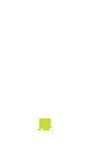
載入中 Loading...
How to SIGN UP and REGISTER as new MEMBER

1. Click on the "SIGNUP 註冊, 登入" button in the main menu,
fill all the required fields and then click on the "SUBMIT" button.

.png)
2. The VERIFICATION CODE will be sent to your email (It can take 0-5 minutes to arrive).
Once received, that specific code will be valid for 15 minutes.
3. Use that code to "Confirm your email"
4. COMPLETE YOUR PROFILE DETAILS: www.dinehire.com/profile-details
Select your member type:
- " 餐廳 RESTAURANT / EMPLOYER ", or
- " 員工 STAFF / JOB SEEKER "
Fill all the required fields and then SUBMIT/SAVE your member profile.
You will be now able to:
- VIEW JOBS and APPLY (if you are a STAFF member),
- POST JOBS and VIEW APPLICANTS (if you are a RESTAURANT member)
How to SIGN UP and REGISTER as new MEMBER

1. SIGNUP. Click on Signup button in the main menu, fill all required fields and click on Submit button

.png)
2. The VERIFICATION CODE will be sent to your email (It can take 0-5 minutes to arrive).
Once received, that specific code will be valid for 15 minutes.
3. Use that code to "Confirm your email"
4. COMPLETE YOUR PROFILE DETAILS www.dinehire.com/profile-details
Select your member type:
- " 餐廳 RESTAURANT / EMPLOYER ", or
- " 員工 STAFF / JOB SEEKER "
Fill all the required fields and then SUBMIT/SAVE your member profile.
You will be now able to:
- VIEW JOBS and APPLY (if you are a STAFF member),
- POST JOBS and VIEW APPLICANTS (if you are a RESTAURANT member)
FAQ for Job Seekers
-
Q: Is it free to create a profile and search for jobs on DINEHIRE餐才匯?
-
A: Absolutely! Creating a profile and searching for jobs on our platform is completely free.
-
Q: How do I find jobs that match my skills and experience?
-
A: Utilize our advanced search filters to refine your job search by role (Waiter, Chef, Bartender, etc.), location, keywords.
-
Q: How can I improve my chances of getting noticed by employers?
-
A: Create a complete and professional profile that highlights your skills, experience, and career goals. Use keywords relevant to the hospitality industry.
-
Q: Is my personal information safe on DINEHIRE餐才匯?
-
A: Yes, we take your privacy seriously. Your personal information will only be shared with employers when you apply for a specific job.
-
Q: How do I apply for a job?
-
A: Simply click on the "Apply Now" button on the job posting page. Follow the on-screen instructions to submit your application.
-
Q: Who can I contact if I have questions or encounter any problems?
-
A: You can contact our support team through the "Contact" page on our website.
求職者常見問題
-
Q: 在DINEHIRE餐才匯建立個人檔案和搜尋工作機會需要付費嗎?
-
A: 完全不需要!在我們的平台上建立個人檔案和搜尋工作機會都是免費的。
-
Q: 我該如何找到符合我的技能和經驗的工作?
-
A: 您可以利用我們的進階搜尋篩選功能,根據職位(例如:服務生、廚師、調酒師等)、地點以及關 鍵字來精準篩選工作機會。
-
Q: 我該如何提高被雇主注意的機會?
-
A: 請建立一個完整且專業的個人檔案,突顯您的技能、經驗和職涯目標,以及使用與餐飲業相關的關鍵字。
-
Q: 我的個人資訊在 DINEHIRE 餐才匯的平台上是安全的嗎?
-
A: 是的,我們非常重視您的個人隱私。您的個人資料只會在您申請特定職缺時,才會提供給雇主。
-
Q: 我該如何申請工作?
-
A: 只需點擊工作職缺頁面上的「立即申請」按鈕,並按照螢幕上的指示提交您的申請。
-
Q: 如果我有任何問題或遇到困難,該聯繫誰?
-
A: 您可以透過我們網站上的「聯絡我們」頁面聯繫我們的客服團隊。
FAQ for Employers
-
Q: Can I post multiple jobs?
-
A: Yes, you can post as many jobs as needed during the free posting period (January to March 2025).
After the promotional period, you can post a single job or multiple positions, at different rates.
-
Q: How long are job postings active?
-
A: During the promotional period, each job posting is valid for 30 days.
-
Q: What are the pricing options after the promotion?
-
A: After the promotional period, you'll have flexible pricing options. Rates will vary based on the number of positions posted and the desired duration (30, 60, or 90 days).
Very affordable rates will be announced at the end of the promotional period. Contact us for details.
-
Q: How do I screen job applicants?
-
A: You will have access to the relevant info of job seekers who have actively applied to your specific job postings.
-
Q: Will I have access to the contact details of job seekers?
-
A: You will be able to see the contact details of job seekers who have applied to your specific job postings, allowing you to contact them to schedule interviews or discuss their application further.
-
Q: What is the "DASHBOARD"?
-
A: The "DASHBOARD" is your central control panel within DINEHIRE餐才匯. It's a simple interface where you can easily access key features:
-
Access and update your company profile information.
-
Start the process of creating a new job posting.
-
View and manage all your previously posted jobs, including their status and any received applications.
-
雇主常見問題
-
Q: 我可以發布多個職缺嗎?
-
A: 是的,您可以在促銷期間(在2025年1月至3月底期間)發布所需的職缺數量。促銷活動結束後,您可以選擇發布單一職缺或多個職缺,費用會根據發布的職缺數量而有所不同。
-
Q: 職缺發布有效期限是多久?
-
A: 在促銷期間,每個職缺的有效期為30天。
-
Q: 促銷活動結束後,有哪些費用選擇?
-
A: 促銷活動結束後,您將有更多彈性的費用選擇。費用將根據職缺數量和選擇的發布的天數(30、60或90天)有所不同。我們將在促銷活動結束後公布非常實惠的價格,詳情請與我們聯繫。
-
Q: 我該如何篩選求職者?
-
A: 您可以查看已主動申請特定職缺的求職者相關資訊來進行篩選。
-
Q: 我可以看到求職者的聯絡方式嗎?
-
A: 您將能看到已申請特定職缺的求職者聯絡方式,讓您可以與他們聯繫,安排面試或進一步討論申請事宜。
-
Q: 「工作頁面」是什麼?
-
A: 「工作頁面」是您在DINEHIRE餐才匯平台上的主要控制面板。它是一個簡單的介面,您可以輕鬆存取以下功能:
-
查看並更新您的公司資料。
-
開始建立新的職缺發布。
-
檢視並管理您所有已發布的職缺,包括其狀態及收到的申請。
-
How to Post a Job (Free from January to end of March 2025):
-
Sign Up: Create a free employer/restaurant account on DINEHIRE餐才匯.
-
Post a Job: Follow our simple guidelines and best practices to create a job posting.
-
Activate Your Posting: After you have created the Job Post send us a message via Chat, LINE or email to activate and publish your job postings.
-
Find Your Perfect Candidate: Start reviewing applications and connect with qualified staff.
